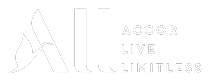If you're on the run, or even on a different timezone to the action, the BLACKCAPS app keeps you up with the play with match alerts - and sends you the highlights afterwards.
Make sure you're getting the most out of MyBLACKCAPS. Here's how:
One - download the BLACKCAPS app on your phone or tablet
Get the BLACKCAPS app on:
Two - log in
If you're not a MyBLACKCAPS member already, sign up here, or you can do it right in the app. It only takes a second and unlocks match notifications and video highlights. Did we mention it's 100% free?
Once you're done, come back to the app and click on the menu icon in the top left hand corner to log in.
Three - set your preferences
Get into the app settings and make it your own - set your favourite team(s) and get notifications every time they play. You can have as many or as little as you like, and go back and change your alerts any time.


Our BLACKCAPS video highlights are delivered to your phone for every match, including the England tour.

That's it. Remember, you can stay up with the play for all BLACKCAPS, White Ferns and NZ domestic cricket matches with scoring, fixtures, news and alerts.